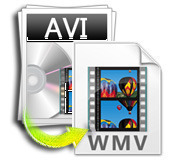How to Burn a WMV to DVD
One of the most popular video formats used with computers and found on the web is WMV. Microsoft originally designed WMV (Windows Media Video) to stream video. WMV obviously plays with all current Windows Media Players and other media players such as VLC, Winamp, and DivX. Pre Requirement DVD/RW Optical Drive A DVD optical drive …